IT 201 Project 1: Rana Khan
1.)Display Mouse Positions
- Input: Mouse Location
- Process: Assign the X and Y values of the Mouse position
- Output: Displays the coordinates at the bottom of the screen.
- Difference: Gives positions at the bottom of the screen with different colors and is given in decimal points.
2.)Paint Objects with RGB sliders
- Input: The user adjusts the red, green, and blue sliders to choose a color.
- Process: The system reads the slider values from 0 to 1.
- Output: Spawned shapes will be displayed in different colors.
- Difference: The sliders are filled in with colors, so the user knows which color for each.
3.)Change Shapes Dropdown Box
- Input: User Selects from the dropdown menu
- Process: Registers the shape selection from the menu
- Output: When the user clicks the screen, the new shape appears
- Difference: The dropdown box is colored and labels 3 shapes (cylinder, sphere, and cube)
4.)Reset Button
- Input: The user clicks on the Reset Button
- Process: System detects the button click
- Output: All shapes are removed from the screen
- Difference: Shapes disappear in 3 seconds, but to remove all shapes instantly, the clear button does the job.
| Status | Released |
| Platforms | HTML5 |
| Author | sarmedkhan2099@gmail.com |
| Made with | Unity |
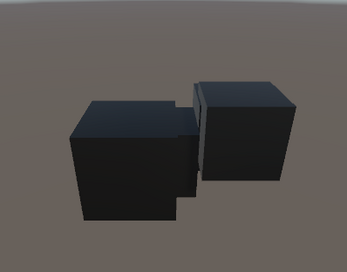
Leave a comment
Log in with itch.io to leave a comment.