Rana Khan IT 201 Project 2
Previous Features:
Display Mouse Position:
- Input: Captures the mouse's X and Y position on the screen using
Input.mousePosition. - Process: Updates a UI Text element to reflect the current mouse position every frame.
- Output: The text updates in real-time, showing the user's mouse location on the lower-left corner of the screen.
Create/Destroy 3D Objects:
- Input: Detects a left mouse click using
Input.GetMouseButtonDown(0). - Process: Depending on the dropdown menu value, it spawns a Cube, Sphere, or Cylinder prefab at the mouse's world position. The object is destroyed after 3 seconds using a coroutine.
- Output: A 3D object is spawned at the location clicked, and it disappears after 3 seconds.
Change Primitive Shape:
- Input: A dropdown menu is used for selecting the primitive shape (Cube, Sphere, Cylinder).
- Process: The selected shape is used when the user clicks to create a new object.
- Output: The object that spawns will be the selected shape from the dropdown menu.
Change Color:
- Input: Three sliders for Red, Green, and Blue values control the color.
- Process: As the sliders are adjusted, the color of the next object to be created (or the currently existing object) changes in real-time.
- Output: The object created will have the color determined by the slider values.
New Features:
Feature 1: Shape Spawning with Customization
- Input: Left mouse click on the game screen.
- Process: Based on the selected shape in the dropdown (cube, sphere, or cylinder), the script spawns the shape at the mouse's world position.
- Customization:
- Color: Controlled by three RGB sliders, allowing users to adjust the spawned shape’s color.
- Size: Adjusted via a size slider, changing the shape’s scale from small (0.1) to large (3.0 times its original size).
- Random Rotation: If the "Random Rotation" toggle is enabled, the shape spawns with a randomized rotation.
- Output: The selected shape, with specified color, size, and rotation, is displayed in the game world at the clicked position.
Feature 2: Timed Deletion with Toggle Control
- Input: A toggle for timed deletion and a slider to set the deletion time (1 to 10 seconds).
- Process: If the "Timed Deletion" toggle is active, the shape will automatically be destroyed after the specified time from the slider.
- Output: The shape disappears after the chosen delay if timed deletion is enabled, otherwise, it remains in the scene.
Feature 3: Dynamic Camera Zoom
- Input: Arrow keys (up/down).
- Process: The up and down arrow keys adjust the main camera’s field of view, effectively zooming in and out within a range of 20 to 100 degrees.
- Output: Real-time zoom adjustment as the arrow keys are pressed, changing the view on the scene.
Feature 4: Display Mouse Position & Digital Clock
- Mouse Position Display:
- Input: Real-time mouse movement.
- Process: Updates the
mousePositionTextUI element with the current screen X and Y coordinates of the mouse position. - Output: Real-time display of the mouse position on the screen as text.
- Digital Clock:
- Input: System time.
- Process: Updates the
clockTextUI element with the current system time in "HH:mm " format every frame. - Output: A live digital clock in the game interface displaying the current time.
| Status | Released |
| Platforms | HTML5 |
| Rating | Rated 5.0 out of 5 stars (1 total ratings) |
| Author | sarmedkhan2099@gmail.com |
| Made with | Unity |
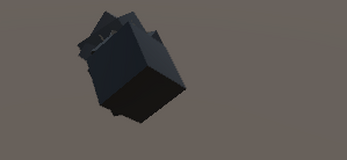
Leave a comment
Log in with itch.io to leave a comment.